System Fix is a fake computer analysis and optimization program basically it is a type of malware commonly known as rogue ware that attempts to steal money from victims by asking them into paying to fix nonexistent system errors and threats. System Fix will start automatically when you login to Windows .
Once started, it will display various error messages when you attempt to launch programs or delete files. System Fix will then scan your computer and shows various errors and it cannot fix until you purchase the program .If you are infected with this virus follow the below steps and get rid of it .
- Start your computer in safe mode with networking you don’t know how to do that no worries I will tell you.
- Remove all floppy disks, CD's, and DVDs from your computer, and then restart your computer.
- You need to press F8 continuously before the Windows logo appears. If the Windows logo appears, you'll need to try again by waiting until you will get advance boot option.
- On the Advanced Boot Options screen, use the arrow keys to highlight the safe mode with networking option, and then press Enter .
- Log on to your computer with a user account that has administrator rights.
- When your computer is in safe mode, you'll see the words Safe Mode in thecorners of your monitor.
- Click on Yes to proceed your work in safe mode .
- Now click on the internet explorer and open the webpage mentioned below
- Download the free version of malwarebytes and run it .
- Follow the instruction and install the software then perform the quick scan.
- When scanning complete you will get the pop as showing below :
- Click on ok and hit the show results and you will get the lists of infected items.
- Make sure that all the check boxes on left hand side are selected and then hit remove selected .
- It will remove all the virus and then generate the log file close the log file.
- Then it will pop up a message and ask you to restart the computer click on yes and restart the computer in normal mode without pressing any F8 .
- Now that virus is removed but you will not see any shortcut icon on your desktop and when you go in all programs it is not showing any installed program.
- It is happening because that virus hides all the content of your C drive and other drives too.
- Now go in Control Panel-> Folder Options->Click on view Tab , then click on show hidden files and folders Apply->Ok .
- Now click on Start ->Run-> and type %temp% or you can use short command WIN + R and type %temp% .Now there are many folders search for smtmp.
- Open the folder and copy data from %temp% \smtmp\1 and paste it to below location
- Windows XP: C:\Documents and Settings\All Users\Start Menu.
- Windows Vista and Windows 7: C:\ProgramData\Microsoft\Windows\Start Menu.
- Open the folder and copy data from %temp% \smtmp\2 and paste it to below location
- Windows XP : C:\Documents and Settings\<your login name here>\ ApplicationData\ Microsoft\ Internet Explorer\Quick Launch\
- Windows Vista and Windows 7 : C:\Users\<your login name here>\ AppData\ Roaming\ Microsoft\Internet Explorer\Quick Launch\
- Open the folder and copy data from %temp% \smtmp\3 and paste it to below location
- Windows XP: Does not exist in XP.
- Windows Vista and Windows 7 : C:\Users\<your login name here>\ AppData\Roaming\ Microsoft\Internet Explorer\Quick Launch\User Pinned\
- Open the folder and copy data from %temp% \smtmp\4 and paste it to below location
- Windows XP: C:\Documents and Settings\All Users\Desktop.
- Windows Vista and Windows 7: C:\Users\Public\Desktop.
- Now its all done restart your computer and you will get all your icons and virus is removed completely.Click on start run and then go to search , search for the system fix if any icon available select it and hit delete .



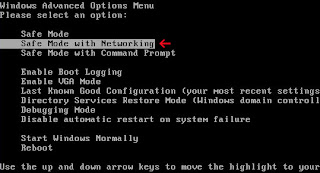





No comments:
Post a Comment