So I am working on the dell machine which is full of virus and not let me turn on the automatic update of windows .Each time when I am trying to turn on the automatic updates , I am getting an error , “We are sorry the Security Center could not change the Automatic Updates settings”
How to resolve this problem , i found the simple solution for this problem and tried it on windows 7 and windows xp and it works perfectly .
How to resolve this problem , i found the simple solution for this problem and tried it on windows 7 and windows xp and it works perfectly .
- After doing a scan with any Antivirus or Antimalware(Malwarebytes). Click on Start and Go to Run .
- Open the Run and type cmd .
- In the command prompt type the command regsvr32 wuaueng.dll .







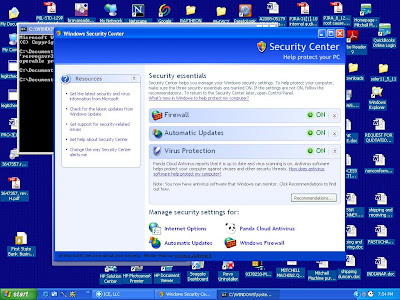
No comments:
Post a Comment